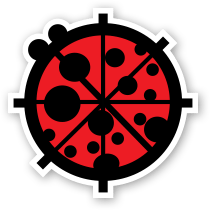ladybug package¶
Submodules¶
ladybug.analysisperiod module¶
Ladybug analysis period class.
-
class
ladybug.analysisperiod.AnalysisPeriod(st_month=1, st_day=1, st_hour=0, end_month=12, end_day=31, end_hour=23, timestep=1, is_leap_year=False)[source]¶ Bases:
objectLadybug Analysis Period.
A continuous analysis period between two days of the year between certain hours.
-
st_month¶ An integer between 1-12 for starting month (default = 1)
-
st_day¶ An integer between 1-31 for starting day (default = 1). Note that some months are shorter than 31 days.
-
st_hour¶ An integer between 0-23 for starting hour (default = 0)
-
end_month¶ An integer between 1-12 for ending month (default = 12)
-
end_day¶ An integer between 1-31 for ending day (default = 31) Note that some months are shorter than 31 days.
-
end_hour¶ An integer between 0-23 for ending hour (default = 23)
-
timestep¶ An integer number from 1, 2, 3, 4, 5, 6, 10, 12, 15, 20, 30, 60
- Class methods:
- from_string: Create an Analysis Period object from an analysis period string.
- %s/%s to %s/%s between %s to %s @%s
- Properties:
isAnalysisPeriod: Always return True. Useful for type checking. datetimes: Sorted list of datetimes in this analysis period. hoys: A sorted list of hours of year in this analysis period. int_hoys: A sorted list of hours of year values in this analysis period as
integers.is_annual: Check if an analysis period is annual. is_overnight: If an analysis perido is not overnight each segments of hours
will be in the same day (self.st_time.hoy < self.end_time.hoy)- is_reversed: A reversed analysis period defines a period that starting month
- is after ending month (e.g DEC to JUN)
-
NUMOFDAYSEACHMONTH= (31, 28, 31, 30, 31, 30, 31, 31, 30, 31, 30, 31)¶
-
NUMOFDAYSEACHMONTHLEAP= (31, 29, 31, 30, 31, 30, 31, 31, 30, 31, 30, 31)¶
-
VALIDTIMESTEPS= {1: 60, 2: 30, 3: 20, 4: 15, 5: 12, 6: 10, 10: 6, 12: 5, 15: 4, 20: 3, 30: 2, 60: 1}¶
-
datetimes¶ A sorted list of datetimes in this analysis period.
-
end_day Start day.
-
end_hour Start hour.
-
end_month Start month.
-
classmethod
from_analysis_period(analysis_period=None)[source]¶ Create and AnalysisPeriod from an analysis period.
This method is useful to be called from inside Grasshopper or Dynamo
-
classmethod
from_json(data)[source]¶ Create an analysis period from a dictionary. :param data: { :param st_month: An integer between 1-12 for starting month (default = 1) :param st_day: An integer between 1-31 for starting day (default = 1).
Note that some months are shorter than 31 days.Parameters: - st_hour – An integer between 0-23 for starting hour (default = 0)
- end_month – An integer between 1-12 for ending month (default = 12)
- end_day – An integer between 1-31 for ending day (default = 31) Note that some months are shorter than 31 days.
- end_hour – An integer between 0-23 for ending hour (default = 23)
- timestep – An integer number from 1, 2, 3, 4, 5, 6, 10, 12, 15, 20, 30, 60
- } –
-
classmethod
from_string(analysis_period_string)[source]¶ Create an Analysis Period object from an analysis period string.
%s/%s to %s/%s between %s to %s @%s
-
hoys¶ A sorted list of hours of year in this analysis period.
-
hoys_int¶ A sorted list of hours of year values in this analysis period as integers.
-
isAnalysisPeriod¶ Return True.
-
is_annual¶ Check if an analysis period is annual.
-
is_leap_year¶ A boolean to indicate if analysis period is for a leap year.
-
is_overnight¶ Return True if the analysis period is overnight.
If an analysis perido is overnight each segments of hours will be in two different days (e.g. from 9pm to 2am).
-
is_reversed¶ Return True if the analysis period is reversed.
A reversed analysis period defines a period that starting month is after ending month (e.g DEC to JUN).
-
is_time_included(time)[source]¶ Check if time is included in analysis period.
Return True if time is inside this analysis period, otherwise return False
Parameters: time – A DateTime to be tested Returns: A boolean. True if time is included in analysis period
-
st_day Start day.
-
st_hour Start hour.
-
st_month Start month.
-
ladybug.color module¶
Ladybug color, colorsets and colorrange.
-
class
ladybug.color.Color(r, g, b)[source]¶ Bases:
objectLadybug RGB color.
-
r¶ red value 0-255, default: 0
-
g¶ green value 0-255, default: 0
-
b¶ blue red value 0-255, default: 0
-
b Return B value.
-
g Return G value.
-
r Return R value.
-
-
class
ladybug.color.ColorRange(colors=None, domain=None, chart_type=0)[source]¶ Bases:
objectLadybug Color-range repository.
A list of default Ladybug colorRanges
Parameters: - range –
- colors – A list of colors. Colors should be input as R, G, B values. Default: Colorset[1]
- domain – A list of numbers or strings. For numerical values it should be sorted from min to max. Default: [‘min’, ‘max’]
- chart_type – 0: continuous, 1: segmented, 2: ordinal. Default: 0 In segmented and ordinal mode number of values should match number of colors Ordinal values can be strings and well as numericals
- Usage:
## colorRange = ColorRange(chart_type = 1) colorRange.domain = [100, 2000] colorRange.colors = [Color(75, 107, 169), Color(245, 239, 103),
Color(234, 38, 0)]print(colorRange.color(99)) print(colorRange.color(100)) print(colorRange.color(2000)) print(colorRange.color(2001)) >> <R:75, G:107, B:169> >> <R:245, G:239, B:103> >> <R:245, G:239, B:103> >> <R:234, G:38, B:0>
## colorRange = ColorRange(chart_type = 1) colorRange.domain = [100, 2000] colorRange.colors = [Color(75, 107, 169), Color(245, 239, 103),
Color(234, 38, 0)]colorRange.color(300) >> <R:245, G:239, B:103>
## colorRange = ColorRange(chart_type = 2) colorRange.domain = [“cold”, “comfortable”, “hot”] colorRange.colors = [Color(75, 107, 169), Color(245, 239, 103),
Color(234, 38, 0)]colorRange.color(“comfortable”) >> <R:245, G:239, B:103>
-
colors¶ Return list of colors.
-
ctype¶ Chart type.
-
domain¶ Return domain.
-
is_domain_set¶ Return if Domain is set for this color-range.
-
class
ladybug.color.Colorset[source]¶ Bases:
objectLadybug Color-range repository.
- A list of default Ladybug colorsets for color range:
- 0 - original Ladybug 1 - nuanced Ladybug 2 - Multi-colored Ladybug 3 - View Analysis 1 4 - View Analysis 2 (Red,Green,Blue) 5 - Sunlight Hours 6 - ecotect 7 - thermal Comfort Percentage 8 - thermal Comfort Colors 9 - thermal Comfort Colors (UTCI) 10 - Hot Hours 11 - Cold Hours 12 - Shade Benefit/Harm 13 - thermal Comfort Colors v2 (UTCI) 14 - Shade Harm 15 - Shade Benefit 16 - Black to White 17 - CFD Colors 1 18 - CFD Colors 2 19 - Energy Balance 20 - THERM 21 - Cloud Cover
Usage:
# initiare colorsets cs = Colorset() print(cs[0]) >> [<R:75, G:107, B:169>, <R:115, G:147, B:202>, <R:170, G:200, B:247>,
<R:193, G:213, B:208>, <R:245, G:239, B:103>, <R:252, G:230, B:74>, <R:239, G:156, B:21>, <R:234, G:123, B:0>, <R:234, G:74, B:0>, <R:234, G:38, B:0>]
ladybug.datacollection module¶
Ladybug data collection.
-
class
ladybug.datacollection.DataCollection(data=None, header=None)[source]¶ Bases:
objectA list of data with a header.
-
average_data_monthly(data)[source]¶ Return a dictionary of values for average values for available months.
-
average_data_monthly_for_each_hour(data)[source]¶ Calculate average value for each hour during each month.
This method returns a dictionary with nested dictionaries for each hour
-
average_monthly_for_each_hour()[source]¶ Calculate average value for each hour during each month.
This method returns a dictionary with nested dictionaries for each hour
-
datetimes¶ Return datetimes for this collection as a tuple.
-
filter_by_analysis_period(analysis_period=None)[source]¶ Filter a list based on an analysis period.
Parameters: period (analysis) – A Ladybug analysis period Returns: A new _dataList with filtered data Usage:
# start of Feb to end of Mar analysis_period = Analysis_period(2,1,1,3,31,24) epw = EPW(“c:/ladybug/weatherdata.epw”) DBT = epw.dry_bulb_temperature filteredDBT = DBT.filter_by_analysis_period(analysis_period)
-
filter_by_conditional_statement(statement)[source]¶ Filter the list based on a conditional statement.
Parameters: statement – A conditional statement as a string (e.g. x>25 and x%5==0). The variable should always be named as x Returns: A new _dataList with filtered data Usage:
epw = EPW(“c:/ladybug/weatherdata.epw”) DBT = epw.dry_bulb_temperature # filter data for when dry bulb temperature is more then 25 filtered_DBT = DBT.filter_by_conditional_statement(‘x > 25’) # get the list of time stamps that meet the conditional statement print(filtered_DBT.time_stamps)
-
filter_by_hoys(hoys)[source]¶ Filter the list based on an analysis period.
Parameters: hoys – A List of hours of the year 0..8759 Returns: A new _dataList with filtered data Usage:
hoys = range(1,48) # The first two days of the year epw = EPW(“c:/ladybug/weatherdata.epw”) DBT = epw.dry_bulb_temperature filteredDBT = DBT.filter_by_hoys(hoys)
-
filter_by_moys(moys)[source]¶ Filter the list based on a list of minutes of the year.
Parameters: moys – A List of minutes of the year [0..8759 * 60] Returns: A new _dataList with filtered data Usage:
moys = range(0, 48 * 60) # The first two days of the year epw = EPW(“c:/ladybug/weatherdata.epw”) DBT = epw.dry_bulb_temperature filteredDBT = DBT.filter_by_moys(moys)
-
filter_by_pattern(pattern)[source]¶ Filter the list based on a list of Boolean.
Length of Boolean should be equal to length of values in _dataList
Parameters: pattern – A list of True, False values Returns: A new _dataList with filtered data
-
classmethod
from_data_and_analysis_period(data, analysis_period, header=None)[source]¶ Create a list from data and analysis period.
-
classmethod
from_data_and_datetimes(data, datetimes, header=None)[source]¶ Create a list from data and dateteimes.
-
classmethod
from_json(data)[source]¶ Create a data collection from a dictionary.
Parameters: - { – “data”: [], //An array of Ladybug data points, “header”: {} // A Ladybug header
- } –
-
classmethod
from_list(lst, location=None, data_type=None, unit=None, analysis_period=None)[source]¶ Create a data collection from a list.
lst items can be DataPoint or other values.
Parameters: - lst – A list of data.
- location – location data as a ladybug Location or location string (Default: unknown).
- data_type – Type of data (e.g. Temperature) (Default: unknown).
- unit – data_type unit (Default: unknown).
- analysis_period – A Ladybug analysis period (Defualt: None)
-
group_by_day(day_range=xrange(1, 366))[source]¶ Return a dictionary of values where values are grouped by each day of year.
Key values are between 1-365
Parameters: - day_range – A list of numbers for days. Default is 1-365
- user_dataList – An optional data list of DataPoint to be processed
Usage:
epwfile = EPW(“epw file address”) daily_values = epwfile.dry_bulb_temperature.group_by_day(range(1, 30)) print(daily_values[2]) # returns values for the second day of year
-
group_by_hour(hour_range=xrange(24))[source]¶ Return a dictionary of values where values are grouped by each hour of day.
Key values are between 0-23
Parameters: - hour_range – A list of numbers for hours. Default is 1-24
- user_dataList – An optional data list of DataPoint to be processed
Usage:
epwfile = EPW(“epw file address”) monthly_values = epwfile.dry_bulb_temperature.group_by_month([1]) grouped_hourly_data = epwfile.dry_bulb_temperature.group_data_dataBy_hour(
monthly_values[1])- for hour, data in grouped_hourly_data.items():
- print(“average temperature values for hour {} during JAN is {} {}”
- .format(hour, core._dataList.average(data), DBT.header.unit))
-
group_by_month(month_range=xrange(1, 13))[source]¶ Return a dictionary of values where values are grouped for each month.
Key values are between 1-12
Parameters: month_range – A list of numbers for months. Default is 1-12 Usage:
epwfile = EPW(“epw file address”) monthly_values = epwfile.dry_bulb_temperature.group_by_month() print(monthly_values[2]) # returns values for the month of March
-
static
group_data_by_day(data, day_range=xrange(1, 366))[source]¶ Return a dictionary of values where values are grouped by each day of year.
Key values are between 1-365
Parameters: - data – A list of DataPoint to be processed
- day_range – A list of numbers for days. Default is 1-365
-
static
group_data_by_hour(data, hour_range=xrange(24))[source]¶ Return a dictionary of values where values are grouped by each hour of day.
Key values are between 0-23
Parameters: - data – A list of DataPoint to be processed
- hour_range – A list of numbers for hours. Default is 1-24
-
static
group_data_by_month(data, month_range=xrange(1, 13))[source]¶ Return a dictionary of values where values are grouped for each month.
Key values are between 1-12
Parameters: - data – A list of DataPoint to be processed
- month_range – A list of numbers for months. Default is 1-12
-
header¶ Get or set header.
-
interpolate_data(timestep, cumulative=False)[source]¶ Interpolate data for a finer timestep using a linear interpolation.
Parameters: - timestep – Target timestep as an integer. Target timestep must be divisable by current timestep.
- cumulative – A boolean that sets whether the interpolation should treat the data colection values as cumulative, in which case the value at each timestep is the value over that timestep (instead of over the hour). The default is set to False to yeild average values in between each of the hours.
-
pop(i=-1)[source]¶ Remove the item at the given position in the data collection, and return it.
If no index is specified, a.pop() removes and returns the last item in the list.
-
update_data_for_an_hour(value, hour_of_year)[source]¶ Replace current value in data list with a new value for a specific hoy.
Parameters: - value – A single value
- hours_of_year – The hour of the year
-
update_data_for_analysis_period(values, analysis_period)[source]¶ Update values with new set of values for an analysis period.
Length of values should be equal to number of hours in analysis period.
Parameters: - values – A list of values to be replaced in the file
- analysis_period – An analysis period for input the input values. Default is set to the whole year.
-
update_data_for_hours_of_year(values, hours_of_year)[source]¶ Update values new set of values for a list of hours of the year.
Length of values should be equal to number of hours in hours of year.
Parameters: - values – A list of values to be replaced in the file
- hours_of_year – A list of hoy between 1 and 8760
-
values¶ Return the list of values.
-
ladybug.datatype module¶
Ladybug data types.
-
class
ladybug.datatype.Angle(value, datetime=None, standard='SI', nickname=None)[source]¶ Bases:
ladybug.datatype.DataPointAngle.
-
value¶ Input value
-
datetime¶ Date time data for this value (Default: None)
-
standard¶ ‘SI’ or ‘IP’ (Default: ‘SI’)
-
nickname¶ Optional nickname for data (e.g. Dew Point Temperature)
-
maximum= 360¶
-
minimum= 0¶
-
missing= 999¶
-
to_ip¶ Return the value in IP assuming input value is in SI.
-
to_si¶ Return the value in SI assuming input value is in IP.
-
unitIP= 'radians'¶
-
unitSI= 'degrees'¶
-
value_type¶ alias of
int
-
-
class
ladybug.datatype.Clothing(value, datetime=None, standard='SI', nickname=None)[source]¶ Bases:
ladybug.datatype.DataPointClothing Level (clo).
-
value¶ Input value
-
datetime¶ Date time data for this value (Default: None)
-
standard¶ ‘SI’ or ‘IP’ (Default: ‘SI’)
-
nickname¶ Optional nickname for data (e.g. Dew Point Temperature)
-
minimum= 0¶
-
unitIP= 'clo'¶
-
unitSI= 'clo'¶
-
value_type¶ alias of
float
-
-
class
ladybug.datatype.DataPoint(value, datetime=None, standard='SI', nickname=None)[source]¶ Bases:
ladybug.datatype.DataTypeBaseA single Ladybug data point.
-
value¶ Input value
-
datetime¶ Date time data for this value (Default: None)
-
standard¶ ‘SI’ or ‘IP’ (Default: ‘SI’)
-
nickname¶ Optional nickname for data (e.g. Dew Point Temperature)
-
isDataPoint¶ Return True if Ladybug data point.
-
maximum= inf¶
-
minimum= -inf¶
-
missing= None¶
-
unitIP= None¶
-
unitSI= None¶
-
value_type= None¶
-
-
class
ladybug.datatype.DataTypeBase(value, datetime=None, standard=None, nickname=None)[source]¶ Bases:
objectBase type for data.
-
value¶ Input value
-
datetime¶ Date time data for this value (Default: None)
-
standard¶ ‘SI’ or ‘IP’ (Default: ‘SI’)
-
nickname¶ Optional nickname for data (e.g. Dew Point Temperature)
-
datetime
-
classmethod
from_json(data)[source]¶ Create a data point from a dictionary.
Parameters: json_data – Data as a dictionary. {
”value”: A number or a string, “standard”: SI/IP, “datetime”: {}, // A ladybug datetime schema “nickname”: A string for nickname}
-
maximum= inf¶
-
minimum= -inf¶
-
missing= None¶
-
mute= False¶
-
nickname
-
standard standard SI/IP
-
to_ip¶ Write a static method that converts a value from SI to IP.
-
to_si¶ Write a static method that converts a value from IP to SI.
-
unit¶ Return current Unit.
-
unitIP= None¶
-
unitSI= None¶
-
value Get/set value.
-
value_type= None¶
-
-
class
ladybug.datatype.DewPointTemperature(value, datetime=None, standard='SI', nickname=None)[source]¶ Bases:
ladybug.datatype.TemperatureDew point temperature.
-
value¶ Input value
-
datetime¶ Date time data for this value (Default: None)
-
standard¶ ‘SI’ or ‘IP’ (Default: ‘SI’)
-
nickname¶ Optional nickname for data (e.g. Dew Point Temperature)
-
maximum= 70¶
-
minimum= -70¶
-
-
class
ladybug.datatype.Distance(value, datetime=None, standard='SI', nickname=None, conversion=1)[source]¶ Bases:
ladybug.datatype.DataPointDistance.
-
value¶ Input value
-
datetime¶ Date time data for this value (Default: None)
-
standard¶ ‘SI’ or ‘IP’ (Default: ‘SI’)
-
nickname¶ Optional nickname for data (e.g. Dew Point Temperature)
-
conversion¶ Optional value for conversion to meters or foot before creating the object.
-
minimum= 0¶
-
to_ip¶ Return the value in IP assuming input value is in SI.
-
to_si¶ Return the value in SI assuming input value is in IP.
-
unitIP= 'foot'¶
-
unitSI= 'm'¶
-
value_type¶ alias of
float
-
-
class
ladybug.datatype.DryBulbTemperature(value, datetime=None, standard='SI', nickname=None)[source]¶ Bases:
ladybug.datatype.TemperatureDry bulb temperature.
-
value¶ Input value
-
datetime¶ Date time data for this value (Default: None)
-
standard¶ ‘SI’ or ‘IP’ (Default: ‘SI’)
-
nickname¶ Optional nickname for data (e.g. Dew Point Temperature)
-
maximum= 70¶
-
minimum= -70¶
-
-
class
ladybug.datatype.Illuminance(value, datetime=None, standard='SI', nickname=None)[source]¶ Bases:
ladybug.datatype.DataPointIlluminance.
-
value¶ Input value
-
datetime¶ Date time data for this value (Default: None)
-
standard¶ ‘SI’ or ‘IP’ (Default: ‘SI’)
-
nickname¶ Optional nickname for data (e.g. Dew Point Temperature)
-
minimum= 0¶
-
missing= 999999¶
-
to_ip¶ Return the value in IP assuming input value is in SI.
-
to_si¶ Return the value in SI assuming input value is in IP.
-
unitIP= 'fc'¶
-
unitSI= 'lux'¶
-
value_type¶ alias of
int
-
-
class
ladybug.datatype.Luminance(value, datetime=None, standard='SI', nickname=None)[source]¶ Bases:
ladybug.datatype.IlluminanceLuminance.
-
value¶ Input value
-
datetime¶ Date time data for this value (Default: None)
-
standard¶ ‘SI’ or ‘IP’ (Default: ‘SI’)
-
nickname¶ Optional nickname for data (e.g. Dew Point Temperature)
-
minimum= 0¶
-
missing= 9999¶
-
unitIP= 'Cd/ft2'¶
-
unitSI= 'Cd/m2'¶
-
value_type¶ alias of
int
-
-
class
ladybug.datatype.MetabolicRate(value, datetime=None, standard='SI', nickname=None)[source]¶ Bases:
ladybug.datatype.DataPointMetabolic Rate (met).
-
value¶ Input value
-
datetime¶ Date time data for this value (Default: None)
-
standard¶ ‘SI’ or ‘IP’ (Default: ‘SI’)
-
nickname¶ Optional nickname for data (e.g. Dew Point Temperature)
-
minimum= 0¶
-
unitIP= 'met'¶
-
unitSI= 'met'¶
-
value_type¶ alias of
float
-
-
class
ladybug.datatype.PercentagePeopleDissatisfied(value, datetime=None, standard='SI', nickname=None)[source]¶ Bases:
ladybug.datatype.DataPointPercentage of People Dissatisfied (PPD).
-
value¶ Input value
-
datetime¶ Date time data for this value (Default: None)
-
standard¶ ‘SI’ or ‘IP’ (Default: ‘SI’)
-
nickname¶ Optional nickname for data (e.g. Dew Point Temperature)
-
maximum= 100¶
-
minimum= 0¶
-
unitIP= '%'¶
-
unitSI= '%'¶
-
value_type¶ alias of
float
-
-
class
ladybug.datatype.PredictedMeanVote(value, datetime=None, standard='SI', nickname=None)[source]¶ Bases:
ladybug.datatype.DataPointPredicted Mean Vote (PMV).
-
value¶ Input value
-
datetime¶ Date time data for this value (Default: None)
-
standard¶ ‘SI’ or ‘IP’ (Default: ‘SI’)
-
nickname¶ Optional nickname for data (e.g. Dew Point Temperature)
-
maximum= 50¶
-
minimum= -50¶
-
unitIP= 'PMV'¶
-
unitSI= 'PMV'¶
-
value_type¶ alias of
float
-
-
class
ladybug.datatype.Pressure(value, datetime=None, standard='SI', nickname=None)[source]¶ Bases:
ladybug.datatype.DataPointAtmospheric Pressure.
-
value¶ Input value
-
datetime¶ Date time data for this value (Default: None)
-
standard¶ ‘SI’ or ‘IP’ (Default: ‘SI’)
-
nickname¶ Optional nickname for data (e.g. Dew Point Temperature)
-
maximum= 120000¶
-
minimum= 31000¶
-
missing= 999999¶
-
to_ip¶ Return the value in IP.
-
to_si¶ Return the value in SI.
-
unitIP= 'in'¶
-
unitSI= 'Pa'¶
-
value_type¶ alias of
int
-
-
class
ladybug.datatype.Radiation(value, datetime=None, standard='SI', nickname=None)[source]¶ Bases:
ladybug.datatype.DataPointRadiation.
-
value¶ Input value
-
datetime¶ Date time data for this value (Default: None)
-
standard¶ ‘SI’ or ‘IP’ (Default: ‘SI’)
-
nickname¶ Optional nickname for data (e.g. Dew Point Temperature)
-
minimum= 0¶
-
missing= 9999¶
-
to_ip¶ Return the value in IP assuming input value is in SI.
-
to_si¶ Return the value in SI assuming input value is in IP.
-
unitIP= 'BTU/ft2'¶
-
unitSI= 'Wh/m2'¶
-
value_type¶ alias of
int
-
-
class
ladybug.datatype.RelativeHumidity(value, datetime=None, standard='SI', nickname=None)[source]¶ Bases:
ladybug.datatype.DataPointRelative humidity.
-
value¶ Input value
-
datetime¶ Date time data for this value (Default: None)
-
standard¶ ‘SI’ or ‘IP’ (Default: ‘SI’)
-
nickname¶ Optional nickname for data (e.g. Dew Point Temperature)
-
maximum= 100¶
-
minimum= 0¶
-
missing= 999¶
-
to_ip¶ Return the value in IP.
-
to_si¶ Return the value in SI.
-
unitIP= '%'¶
-
unitSI= '%'¶
-
value_type¶ alias of
int
-
-
class
ladybug.datatype.SkyPatch(value, vector, id=None)[source]¶ Bases:
ladybug.datatype.DataPointSkyPatch.
-
value¶ Input value
-
vector¶ Sky vector as a tuple
-
id¶ patch number
-
id Sky patch number.
-
minimum= 0¶
-
unitIP= 'steradian'¶
-
unitSI= 'steradian'¶
-
value_type¶ alias of
float
-
vector
-
-
class
ladybug.datatype.Speed(value, datetime=None, standard='SI', nickname=None)[source]¶ Bases:
ladybug.datatype.DataPointSpeed.
-
value¶ Input value
-
datetime¶ Date time data for this value (Default: None)
-
standard¶ ‘SI’ or ‘IP’ (Default: ‘SI’)
-
nickname¶ Optional nickname for data (e.g. Dew Point Temperature)
-
minimum= 0¶
-
missing= 999¶
-
to_ip¶ Return the value in IP assuming input value is in SI.
-
to_si¶ Return the value in SI assuming input value is in IP.
-
unitIP= 'mph'¶
-
unitSI= 'm/s'¶
-
value_type¶ alias of
float
-
-
class
ladybug.datatype.Temperature(value, datetime=None, standard='SI', nickname=None)[source]¶ Bases:
ladybug.datatype.DataPointBase type for temperature.
-
value¶ Input value
-
datetime¶ Date time data for this value (Default: None)
-
standard¶ ‘SI’ or ‘IP’ (Default: ‘SI’)
-
nickname¶ Optional nickname for data (e.g. Dew Point Temperature)
-
maximum= inf¶
-
minimum= -inf¶
-
missing= 99.9¶
-
to_ip¶ Return the value in F assuming input value is in C.
-
to_si¶ Return the value in C assuming input value is in F.
-
unitIP= 'F'¶
-
unitSI= 'C'¶
-
value_type¶ alias of
float
-
-
class
ladybug.datatype.Tenth(value, datetime=None, standard='SI', nickname=None)[source]¶ Bases:
ladybug.datatype.DataPointTenth.
-
value¶ Input value
-
datetime¶ Date time data for this value (Default: None)
-
standard¶ ‘SI’ or ‘IP’ (Default: ‘SI’)
-
nickname¶ Optional nickname for data (e.g. Dew Point Temperature)
-
maximum= 10¶
-
minimum= 0¶
-
missing= 99¶
-
unitIP= None¶
-
unitSI= None¶
-
value_type¶ alias of
int
-
-
class
ladybug.datatype.Thousandths(value, datetime=None, standard='SI', nickname=None)[source]¶ Bases:
ladybug.datatype.DataPointThousandths.
-
value¶ Input value
-
datetime¶ Date time data for this value (Default: None)
-
standard¶ ‘SI’ or ‘IP’ (Default: ‘SI’)
-
nickname¶ Optional nickname for data (e.g. Dew Point Temperature)
-
minimum= 0¶
-
missing= 999¶
-
unitIP= 'thousandths'¶
-
unitSI= 'thousandths'¶
-
value_type¶ alias of
float
-
-
class
ladybug.datatype.Time(value, datetime=None, standard='SI', nickname=None)[source]¶ Bases:
ladybug.datatype.DataPointTime.
-
value¶ Input value
-
datetime¶ Date time data for this value (Default: None)
-
standard¶ ‘SI’ or ‘IP’ (Default: ‘SI’)
-
nickname¶ Optional nickname for data (e.g. Dew Point Temperature)
-
minimum= 0¶
-
missing= 356400¶
-
unitIP= 'second'¶
-
unitSI= 'second'¶
-
value_type¶ alias of
int
-
-
class
ladybug.datatype.WindSpeed(value, datetime=None, standard='SI', nickname=None)[source]¶ Bases:
ladybug.datatype.SpeedWind Speed.
-
value¶ Input value
-
datetime¶ Date time data for this value (Default: None)
-
standard¶ ‘SI’ or ‘IP’ (Default: ‘SI’)
-
nickname¶ Optional nickname for data (e.g. Dew Point Temperature)
-
maximum= 40¶
-
ladybug.dt module¶
Ladybug datetime.
-
class
ladybug.dt.DateTime[source]¶ Bases:
datetime.datetimeCreate Ladybug Date time.
Parameters: - month – A value for month between 1-12 (Defualt: 1).
- day – A value for day between 1-31 (Defualt: 1).
- hour – A value for hour between 0-23 (Defualt: 0).
- minute – A value for month between 0-59 (Defualt: 0).
- leap_year – A boolean to indicate if datetime is for a leap year (Default: False).
-
add_hour(hour)[source]¶ Create a new DateTime from this time + timedelta.
Parameters: hours – A float value in hours (e.g. .5 = half an hour)
-
add_minute(minute)[source]¶ Create a new DateTime after the minutes are added.
Parameters: minute – An integer value for minutes.
-
doy¶ Calculate day of the year for this date time.
-
float_hour¶ Get hour and minute as a float value (e.g. 6.25 for 6 – 15).
-
classmethod
from_date_time_string(datetime_string, leap_year=False)[source]¶ Create Ladybug DateTime from a DateTime string.
Usage:
dt = DateTime.from_date_time_string(“31 Dec 12:00”)
-
classmethod
from_hoy(hoy, leap_year=False)[source]¶ Create Ladybug Datetime from an hour of the year.
Parameters: hoy – A float value 0 <= and < 8760
-
classmethod
from_json(data)[source]¶ Creat datetime from a dictionary.
Parameters: - data –
{ ‘month’: A value for month between 1-12. (Defualt: 1) ‘day’: A value for day between 1-31. (Defualt: 1) ‘hour’: A value for hour between 0-23. (Defualt: 0) ‘minute’: A value for month between 0-59. (Defualt: 0)
- } –
- data –
-
classmethod
from_moy(moy, leap_year=False)[source]¶ Create Ladybug Datetime from a minute of the year.
Parameters: moy – An integer value 0 <= and < 525600
-
hoy¶ Calculate hour of the year for this date time.
-
int_hoy¶ Calculate hour of the year for this date time as an integer.
This output assumes the minute is 0.
-
isDateTime¶ Check if data is ladybug data.
-
moy¶ Calculate minute of the year for this date time.
-
sub_hour(hour)[source]¶ Create a new DateTime from this time - timedelta.
Parameters: hour – A float value in hours (e.g. .5 is half an hour and 2 is two hours).
ladybug.epw module¶
-
class
ladybug.epw.EPW(file_path=None)[source]¶ Bases:
objectImport epw data from a local epw file.
Parameters: file_path – Local file address to an epw file. - properties:
- years dry_bulb_temperature dew_point_temperature relative_humidity atmospheric_station_pressure extraterrestrial_horizontal_radiation extraterrestrial_direct_normal_radiation horizontal_infrared_radiation_intensity global_horizontal_radiation direct_normal_radiation diffuse_horizontal_radiation global_horizontal_illuminance direct_normal_illuminance diffuse_horizontal_illuminance zenith_luminance wind_direction wind_speed total_sky_cover opaque_sky_cover visibility ceiling_height present_weather_observation present_weather_codes precipitable_water aerosol_optical_depth snow_depth days_since_last_snowfall albedo liquid_precipitation_depth liquid_precipitation_quantity sky_temperature
-
aerosol_optical_depth¶ Return annual Aerosol Optical Depth as a Ladybug Data List.
This is the value for Aerosol Optical Depth in thousandths. It is not currently used in EnergyPlus calculations. Missing value is .999.
- Read more at: https://energyplus.net/sites/all/modules/custom/nrel_custom/pdfs
- /pdfs_v8.4.0/AuxiliaryPrograms.pdf (Chapter 2.9.1)
-
albedo¶ Return annual Albedo values as a Ladybug Data List.
The ratio (unitless) of reflected solar irradiance to global horizontal irradiance. It is not currently used in EnergyPlus.
- Read more at: https://energyplus.net/sites/all/modules/custom/nrel_custom/pdfs
- /pdfs_v8.4.0/AuxiliaryPrograms.pdf (Chapter 2.9.1)
-
atmospheric_station_pressure¶ Return annual Atmospheric Station Pressure as a Ladybug Data List.
This is the station pressure in Pa at the time indicated. Valid values range from 31,000 to 120,000. (These values were chosen from the standard barometric pressure for all elevations of the World). Missing value for this field is 999999 Read more at: https://energyplus.net/sites/all/modules/custom/nrel_custom/pdfs
/pdfs_v8.4.0/AuxiliaryPrograms.pdf (Chapter 2.9.1)
-
ceiling_height¶ Return annual Ceiling Height as a Ladybug Data List.
This is the value for ceiling height in m. (77777 is unlimited ceiling height. 88888 is cirroform ceiling.) It is not currently used in EnergyPlus calculations. Missing value is 99999
- Read more at: https://energyplus.net/sites/all/modules/custom/nrel_custom/pdfs
- /pdfs_v8.4.0/AuxiliaryPrograms.pdf (Chapter 2.9.1)
-
days_since_last_snowfall¶ Return annual Days Since Last Snow Fall as a Ladybug Data List.
This is the value for Days Since Last Snowfall. It is not currently used in EnergyPlus calculations. Missing value is 99.
- Read more at: https://energyplus.net/sites/all/modules/custom/nrel_custom/pdfs
- /pdfs_v8.4.0/AuxiliaryPrograms.pdf (Chapter 2.9.1)
-
dew_point_temperature¶ Return annual Dew Point Temperature as a Ladybug Data List.
This is the dew point temperature in C at the time indicated. Note that this is a full numeric field (i.e. 23.6) and not an integer representation with tenths. Valid values range from -70 C to 70 C. Missing value for this field is 99.9 Read more at: https://energyplus.net/sites/all/modules/custom/nrel_custom/pdfs
/pdfs_v8.4.0/AuxiliaryPrograms.pdf (Chapter 2.9.1)
-
diffuse_horizontal_illuminance¶ Return annual Diffuse Horizontal Illuminance as a Ladybug Data List.
This is the Diffuse Horizontal Illuminance in lux. (Average amount of illuminance in hundreds of lux received from the sky (excluding the solar disk) on a horizontal surface during the number of minutes preceding the time indicated.) It is not currently used in EnergyPlus calculations. It should have a minimum value of 0; missing value for this field is 999999 and will be considered missing if greater than or equal to 999900.
- Read more at: https://energyplus.net/sites/all/modules/custom/nrel_custom/pdfs
- /pdfs_v8.4.0/AuxiliaryPrograms.pdf (Chapter 2.9.1)
-
diffuse_horizontal_radiation¶ Return annual Diffuse Horizontal Radiation as a Ladybug Data List.
This is the Diffuse Horizontal Radiation in Wh/m2. (Amount of solar radiation in Wh/m2 received from the sky (excluding the solar disk) on a horizontal surface during the number of minutes preceding the time indicated.) If the field is missing ( >= 9999) or invalid ( < 0), it is set to 0. Counts of such missing values are totaled and presented at the end of the runperiod Read more at: https://energyplus.net/sites/all/modules/custom/nrel_custom/pdfs /pdfs_v8.4.0/AuxiliaryPrograms.pdf (Chapter 2.9.1)
-
direct_normal_illuminance¶ Return annual Direct Normal Illuminance as a Ladybug Data List.
This is the Direct Normal Illuminance in lux. (Average amount of illuminance in hundreds of lux received directly from the solar disk on a surface perpendicular to the sun’s rays, during the number of minutes preceding the time indicated.) It is not currently used in EnergyPlus calculations. It should have a minimum value of 0; missing value for this field is 999999 and will be considered missing if greater than or equal to 999900.
- Read more at: https://energyplus.net/sites/all/modules/custom/nrel_custom/pdfs
- /pdfs_v8.4.0/AuxiliaryPrograms.pdf (Chapter 2.9.1)
-
direct_normal_radiation¶ Return annual Direct Normal Radiation as a Ladybug Data List.
This is the Direct Normal Radiation in Wh/m2. (Amount of solar radiation in Wh/m2 received directly from the solar disk on a surface perpendicular to the sun’s rays, during the number of minutes preceding the time indicated.) If the field is missing ( >= 9999) or invalid ( < 0), it is set to 0. Counts of such missing values are totaled and presented at the end of the runperiod. Read more at: https://energyplus.net/sites/all/modules/custom/nrel_custom/pdfs
/pdfs_v8.4.0/AuxiliaryPrograms.pdf (Chapter 2.9.1)
-
dry_bulb_temperature¶ Return annual Dry Bulb Temperature as a Ladybug Data List.
This is the dry bulb temperature in C at the time indicated. Note that this is a full numeric field (i.e. 23.6) and not an integer representation with tenths. Valid values range from -70C to 70 C. Missing value for this field is 99.9
- Read more at: https://energyplus.net/sites/all/modules/custom/nrel_custom/pdfs
- /pdfs_v8.4.0/AuxiliaryPrograms.pdf (Chapter 2.9.1)
-
extraterrestrial_direct_normal_radiation¶ Return annual Extraterrestrial Direct Normal Radiation as a Ladybug Data List.
This is the Extraterrestrial Direct Normal Radiation in Wh/m2. (Amount of solar radiation in Wh/m2 received on a surface normal to the rays of the sun at the top of the atmosphere during the number of minutes preceding the time indicated). It is not currently used in EnergyPlus calculations. It should have a minimum value of 0; missing value for this field is 9999. Read more at: https://energyplus.net/sites/all/modules/custom/nrel_custom/pdfs
/pdfs_v8.4.0/AuxiliaryPrograms.pdf (Chapter 2.9.1)
-
extraterrestrial_horizontal_radiation¶ Return annual Extraterrestrial Horizontal Radiation as a Ladybug Data List.
This is the Extraterrestrial Horizontal Radiation in Wh/m2. It is not currently used in EnergyPlus calculations. It should have a minimum value of 0; missing value for this field is 9999. Read more at: https://energyplus.net/sites/all/modules/custom/nrel_custom/pdfs
/pdfs_v8.4.0/AuxiliaryPrograms.pdf (Chapter 2.9.1)
-
file_name¶ Get epw file name.
-
file_path¶ Get path to epw file.
-
folder¶ Get epw file folder.
-
global_horizontal_illuminance¶ Return annual Global Horizontal Illuminance as a Ladybug Data List.
This is the Global Horizontal Illuminance in lux. (Average total amount of direct and diffuse illuminance in hundreds of lux received on a horizontal surface during the number of minutes preceding the time indicated.) It is not currently used in EnergyPlus calculations. It should have a minimum value of 0; missing value for this field is 999999 and will be considered missing if greater than or equal to 999900. Read more at: https://energyplus.net/sites/all/modules/custom/nrel_custom/pdfs
/pdfs_v8.4.0/AuxiliaryPrograms.pdf (Chapter 2.9.1)
-
global_horizontal_radiation¶ Return annual Global Horizontal Radiation as a Ladybug Data List.
This is the Global Horizontal Radiation in Wh/m2. (Total amount of direct and diffuse solar radiation in Wh/m2 received on a horizontal surface during the number of minutes preceding the time indicated.) It is not currently used in EnergyPlus calculations. It should have a minimum value of 0; missing value for this field is 9999. Read more at: https://energyplus.net/sites/all/modules/custom/nrel_custom/pdfs
/pdfs_v8.4.0/AuxiliaryPrograms.pdf (Chapter 2.9.1)
-
header¶ Return epw file header.
-
horizontal_infrared_radiation_intensity¶ Return annual Horizontal Infrared Radiation Intensity as a Ladybug Data List.
This is the Horizontal Infrared Radiation Intensity in Wh/m2. If it is missing, it is calculated from the Opaque Sky Cover field as shown in the following explanation. It should have a minimum value of 0; missing value for this field is 9999. Read more at: https://energyplus.net/sites/all/modules/custom/nrel_custom/pdfs
/pdfs_v8.4.0/AuxiliaryPrograms.pdf (Chapter 2.9.1)
-
import_data_by_field(field_number)[source]¶ Return annual values for any field_number in epw file.
This is a useful method to get the values for fields that Ladybug currently doesn’t import by default. You can find list of fields by typing EPWFields.fields
Parameters: - field_number – a value between 0 to 34 for different available epw fields.
- Year (0) –
- Month (1) –
- Day (2) –
- Hour (3) –
- Minute (4) –
- - –
- Dry Bulb Temperature (6) –
- Dew Point Temperature (7) –
- Relative Humidity (8) –
- Atmospheric Station Pressure (9) –
- Extraterrestrial Horizontal Radiation (10) –
- Extraterrestrial Direct Normal Radiation (11) –
- Horizontal Infrared Radiation Intensity (12) –
- Global Horizontal Radiation (13) –
- Direct Normal Radiation (14) –
- Diffuse Horizontal Radiation (15) –
- Global Horizontal Illuminance (16) –
- Direct Normal Illuminance (17) –
- Diffuse Horizontal Illuminance (18) –
- Zenith Luminance (19) –
- Wind Direction (20) –
- Wind Speed (21) –
- Total Sky Cover (22) –
- Opaque Sky Cover (23) –
- Visibility (24) –
- Ceiling Height (25) –
- Present Weather Observation (26) –
- Present Weather Codes (27) –
- Precipitable Water (28) –
- Aerosol Optical Depth (29) –
- Snow Depth (30) –
- Days Since Last Snowfall (31) –
- Albedo (32) –
- Liquid Precipitation Depth (33) –
- Liquid Precipitation Quantity (34) –
Returns: An annual Ladybug list
-
is_data_loaded¶ Return True if weather data is loaded.
-
is_location_loaded¶ Return True if location data is loaded.
-
liquid_precipitation_depth¶ Return annual liquid precipitation depth as a Ladybug Data List.
The amount of liquid precipitation (mm) observed at the indicated time for the period indicated in the liquid precipitation quantity field. If this value is not missing, then it is used and overrides the “precipitation” flag as rainfall. Conversely, if the precipitation flag shows rain and this field is missing or zero, it is set to 1.5 (mm).
- Read more at: https://energyplus.net/sites/all/modules/custom/nrel_custom/pdfs
- /pdfs_v8.4.0/AuxiliaryPrograms.pdf (Chapter 2.9.1)
-
liquid_precipitation_quantity¶ Return annual Liquid Precipitation Quantity as a Ladybug Data List.
The period of accumulation (hr) for the liquid precipitation depth field. It is not currently used in EnergyPlus.
- Read more at: https://energyplus.net/sites/all/modules/custom/nrel_custom/
- pdfs/pdfs_v8.4.0/AuxiliaryPrograms.pdf (Chapter 2.9.1)
-
location¶ Return location data.
-
opaque_sky_cover¶ Return annual Opaque Sky Cover as a Ladybug Data List.
This is the value for opaque sky cover (tenths of coverage). (i.e. 1 is 1/10 covered. 10 is total coverage). (Amount of sky dome in tenths covered by clouds or obscuring phenomena that prevent observing the sky or higher cloud layers at the time indicated.) This is not used unless the field for Horizontal Infrared Radiation Intensity is missing and then it is used to calculate Horizontal Infrared Radiation Intensity. Minimum value is 0; maximum value is 10; missing value is 99.
- Read more at: https://energyplus.net/sites/all/modules/custom/nrel_custom/pdfs
- /pdfs_v8.4.0/AuxiliaryPrograms.pdf (Chapter 2.9.1)
-
precipitable_water¶ Return annual Precipitable Water as a Ladybug Data List.
This is the value for Precipitable Water in mm. (This is not rain - rain is inferred from the PresWeathObs field but a better result is from the Liquid Precipitation Depth field). It is not currently used in EnergyPlus calculations (primarily due to the unreliability of the reporting of this value). Missing value is 999.
- Read more at: https://energyplus.net/sites/all/modules/custom/nrel_custom/pdfs
- /pdfs_v8.4.0/AuxiliaryPrograms.pdf (Chapter 2.9.1)
-
present_weather_codes¶ Return annual Present Weather Codes as a Ladybug Data List.
The present weather codes field is assumed to follow the TMY2 conventions for this field. Note that though this field may be represented as numeric (e.g. in the CSV format), it is really a text field of 9 single digits. This convention along with values for each “column” (left to right) is presented in Table 16. Note that some formats (e.g. TMY) does not follow this convention - as much as possible, the present weather codes are converted to this convention during WeatherConverter processing. Also note that the most important fields are those representing liquid precipitation - where the surfaces of the building would be wet. EnergyPlus uses “Snow Depth” to determine if snow is on the ground.
- Read more at: https://energyplus.net/sites/all/modules/custom/nrel_custom/pdfs
- /pdfs_v8.4.0/AuxiliaryPrograms.pdf (Chapter 2.9.1)
-
present_weather_observation¶ Return annual Present Weather Observation as a Ladybug Data List.
If the value of the field is 0, then the observed weather codes are taken from the following field. If the value of the field is 9, then “missing” weather is assumed. Since the primary use of these fields (Present Weather Observation and Present Weather Codes) is for rain/wet surfaces, a missing observation field or a missing weather code implies no rain.
- Read more at: https://energyplus.net/sites/all/modules/custom/nrel_custom/pdfs
- /pdfs_v8.4.0/AuxiliaryPrograms.pdf (Chapter 2.9.1)
-
relative_humidity¶ Return annual Relative Humidity as a Ladybug Data List.
This is the Relative Humidity in percent at the time indicated. Valid values range from 0% to 110%. Missing value for this field is 999. Read more at: https://energyplus.net/sites/all/modules/custom/nrel_custom/pdfs
/pdfs_v8.4.0/AuxiliaryPrograms.pdf (Chapter 2.9.1)
-
sky_temperature¶ Return annual Sky Temperature as a Ladybug Data List.
This value in degrees Celcius is derived from the Horizontal Infrared Radiation Intensity in Wh/m2. It represents the long wave radiant temperature of the sky Read more at: https://bigladdersoftware.com/epx/docs/8-9/engineering-reference
/climate-calculations.html#energyplus-sky-temperature-calculation
-
snow_depth¶ Return annual Snow Depth as a Ladybug Data List.
This is the value for Snow Depth in cm. This field is used to tell when snow is on the ground and, thus, the ground reflectance may change. Missing value is 999.
- Read more at: https://energyplus.net/sites/all/modules/custom/nrel_custom/pdfs
- /pdfs_v8.4.0/AuxiliaryPrograms.pdf (Chapter 2.9.1)
-
to_wea(file_path=None, hoys=None)[source]¶ Write an wea file from the epw file.
WEA carries radiation values from epw. Gendaymtx uses these values to generate the sky. For an annual analysis it is identical to using epw2wea.
Parameters: - file_path – Full file path for output file.
- hoys – List of hours of the year. Default is 0-8759.
-
total_sky_cover¶ Return annual Total Sky Cover as a Ladybug Data List.
This is the value for total sky cover (tenths of coverage). (i.e. 1 is 1/10 covered. 10 is total coverage). (Amount of sky dome in tenths covered by clouds or obscuring phenomena at the hour indicated at the time indicated.) Minimum value is 0; maximum value is 10; missing value is 99.
- Read more at: https://energyplus.net/sites/all/modules/custom/nrel_custom/pdfs
- /pdfs_v8.4.0/AuxiliaryPrograms.pdf (Chapter 2.9.1)
-
visibility¶ Return annual Visibility as a Ladybug Data List.
This is the value for visibility in km. (Horizontal visibility at the time indicated.) It is not currently used in EnergyPlus calculations. Missing value is 9999.
- Read more at: https://energyplus.net/sites/all/modules/custom/nrel_custom/pdfs
- /pdfs_v8.4.0/AuxiliaryPrograms.pdf (Chapter 2.9.1)
-
wind_direction¶ Return annual Wind Direction as a Ladybug Data List.
This is the Wind Direction in degrees where the convention is that North=0.0, East=90.0, South=180.0, West=270.0. (Wind direction in degrees at the time indicated. If calm, direction equals zero.) Values can range from 0 to 360. Missing value is 999.
- Read more at: https://energyplus.net/sites/all/modules/custom/nrel_custom/pdfs
- /pdfs_v8.4.0/AuxiliaryPrograms.pdf (Chapter 2.9.1)
-
wind_speed¶ Return annual Wind Speed as a Ladybug Data List.
This is the wind speed in m/sec. (Wind speed at time indicated.) Values can range from 0 to 40. Missing value is 999.
- Read more at: https://energyplus.net/sites/all/modules/custom/nrel_custom/pdfs
- /pdfs_v8.4.0/AuxiliaryPrograms.pdf (Chapter 2.9.1)
-
years¶ Return years as a Ladybug Data List.
-
zenith_luminance¶ Return annual Zenith Luminance as a Ladybug Data List.
This is the Zenith Illuminance in Cd/m2. (Average amount of luminance at the sky’s zenith in tens of Cd/m2 during the number of minutes preceding the time indicated.) It is not currently used in EnergyPlus calculations. It should have a minimum value of 0; missing value for this field is 9999.
- Read more at: https://energyplus.net/sites/all/modules/custom/nrel_custom/pdfs
- /pdfs_v8.4.0/AuxiliaryPrograms.pdf (Chapter 2.9.1)
-
class
ladybug.epw.EPWField(field_dict)[source]¶ Bases:
objectAn EPW field.
-
name¶ Name of the field.
-
type¶ field value type (e.g. int, float, str)
-
unit¶ Field unit.
-
-
class
ladybug.epw.EPWFields[source]¶ Bases:
objectEPW weather file fields.
Read more at: https://energyplus.net/sites/all/modules/custom/nrel_custom/pdfs/
pdfs_v8.4.0/AuxiliaryPrograms.pdf(Chapter 2.9.1)
-
FIELDS= {0: {'type': <type 'int'>, 'name': 'Year', 'middle_hour': False}, 1: {'type': <type 'int'>, 'name': 'Month', 'middle_hour': False}, 2: {'type': <type 'int'>, 'name': 'Day', 'middle_hour': False}, 3: {'type': <type 'int'>, 'name': 'Hour', 'middle_hour': False}, 4: {'type': <type 'int'>, 'name': 'Minute', 'middle_hour': False}, 5: {'type': <type 'str'>, 'name': 'Uncertainty Flags', 'middle_hour': False}, 6: {'name': 'Dry Bulb Temperature', 'missing': 99.9, 'max': 70, 'min': -70, 'type': <type 'float'>, 'unit': 'C', 'middle_hour': False}, 7: {'name': 'Dew Point Temperature', 'missing': 99.9, 'max': 70, 'min': -70, 'type': <type 'float'>, 'unit': 'C', 'middle_hour': False}, 8: {'name': 'Relative Humidity', 'min': 0, 'max': 110, 'missing': 999, 'type': <type 'int'>, 'unit': '%', 'middle_hour': False}, 9: {'name': 'Atmospheric Station Pressure', 'min': 31000, 'max': 120000, 'missing': 999999, 'type': <type 'int'>, 'unit': 'Pa', 'middle_hour': False}, 10: {'name': 'Extraterrestrial Horizontal Radiation', 'min': 0, 'missing': 9999, 'type': <type 'int'>, 'unit': 'Wh/m2', 'middle_hour': True}, 11: {'name': 'Extraterrestrial Direct Normal Radiation', 'min': 0, 'missing': 9999, 'type': <type 'int'>, 'unit': 'Wh/m2', 'middle_hour': True}, 12: {'name': 'Horizontal Infrared Radiation Intensity', 'min': 0, 'missing': 9999, 'type': <type 'int'>, 'unit': 'Wh/m2', 'middle_hour': False}, 13: {'name': 'Global Horizontal Radiation', 'min': 0, 'missing': 9999, 'type': <type 'int'>, 'unit': 'Wh/m2', 'middle_hour': True}, 14: {'name': 'Direct Normal Radiation', 'min': 0, 'missing': 9999, 'type': <type 'int'>, 'unit': 'Wh/m2', 'middle_hour': True}, 15: {'name': 'Diffuse Horizontal Radiation', 'min': 0, 'missing': 9999, 'type': <type 'int'>, 'unit': 'Wh/m2', 'middle_hour': True}, 16: {'name': 'Global Horizontal Illuminance', 'min': 0, 'missing': 999999, 'type': <type 'int'>, 'unit': 'lux', 'middle_hour': True}, 17: {'name': 'Direct Normal Illuminance', 'min': 0, 'missing': 999999, 'type': <type 'int'>, 'unit': 'lux', 'middle_hour': True}, 18: {'name': 'Diffuse Horizontal Illuminance', 'min': 0, 'missing': 999999, 'type': <type 'int'>, 'unit': 'lux', 'middle_hour': True}, 19: {'name': 'Zenith Luminance', 'min': 0, 'missing': 9999, 'type': <type 'int'>, 'unit': 'Cd/m2', 'middle_hour': True}, 20: {'name': 'Wind Direction', 'min': 0, 'max': 360, 'missing': 999, 'type': <type 'int'>, 'unit': 'degrees', 'middle_hour': False}, 21: {'name': 'Wind Speed', 'min': 0, 'max': 40, 'missing': 999, 'type': <type 'float'>, 'unit': 'm/s', 'middle_hour': False}, 22: {'name': 'Total Sky Cover', 'min': 0, 'max': 10, 'missing': 99, 'type': <type 'int'>, 'middle_hour': False}, 23: {'middle_hour': False, 'type': <type 'int'>, 'name': 'Opaque Sky Cover', 'missing': 99}, 24: {'middle_hour': False, 'type': <type 'float'>, 'name': 'Visibility', 'unit': 'km', 'missing': 9999}, 25: {'middle_hour': False, 'type': <type 'int'>, 'name': 'Ceiling Height', 'unit': 'm', 'missing': 99999}, 26: {'type': <type 'int'>, 'name': 'Present Weather Observation', 'middle_hour': False}, 27: {'type': <type 'int'>, 'name': 'Present Weather Codes', 'middle_hour': False}, 28: {'middle_hour': False, 'type': <type 'int'>, 'name': 'Precipitable Water', 'unit': 'mm', 'missing': 999}, 29: {'middle_hour': False, 'type': <type 'float'>, 'name': 'Aerosol Optical Depth', 'unit': 'thousandths', 'missing': 999}, 30: {'middle_hour': False, 'type': <type 'int'>, 'name': 'Snow Depth', 'unit': 'cm', 'missing': 999}, 31: {'middle_hour': False, 'type': <type 'int'>, 'name': 'Days Since Last Snowfall', 'missing': 99}, 32: {'middle_hour': False, 'type': <type 'float'>, 'name': 'Albedo', 'missing': 999}, 33: {'middle_hour': False, 'type': <type 'float'>, 'name': 'Liquid Precipitation Depth', 'unit': 'mm', 'missing': 999}, 34: {'middle_hour': False, 'type': <type 'float'>, 'name': 'Liquid Precipitation Quantity', 'unit': 'hr', 'missing': 99}}¶
-
classmethod
field_by_number(field_number)[source]¶ Return an EPWField based on field number.
0 Year 1 Month 2 Day 3 Hour 4 Minute - 6 Dry Bulb Temperature 7 Dew Point Temperature 8 Relative Humidity 9 Atmospheric Station Pressure 10 Extraterrestrial Horizontal Radiation 11 Extraterrestrial Direct Normal Radiation 12 Horizontal Infrared Radiation Intensity 13 Global Horizontal Radiation 14 Direct Normal Radiation 15 Diffuse Horizontal Radiation 16 Global Horizontal Illuminance 17 Direct Normal Illuminance 18 Diffuse Horizontal Illuminance 19 Zenith Luminance 20 Wind Direction 21 Wind Speed 22 Total Sky Cover 23 Opaque Sky Cover 24 Visibility 25 Ceiling Height 26 Present Weather Observation 27 Present Weather Codes 28 Precipitable Water 29 Aerosol Optical Depth 30 Snow Depth 31 Days Since Last Snowfall 32 Albedo 33 Liquid Precipitation Depth 34 Liquid Precipitation Quantity
-
ladybug.geometry module¶
ladybug.header module¶
Ladybug Header.
Header is useful for creating list of ladybug data.
-
class
ladybug.header.Header(location=None, data_type=None, unit=None, analysis_period=None, middle_hour=None)[source]¶ Bases:
objectdata collection header.
Header carries data for location, data type, unit and analysis period
-
location¶ location data as a ladybug Location or location string (Default: None).
-
data_type¶ Type of data (e.g. Temperature) (Default: None).
-
unit¶ data_type unit (Default: None).
-
analysis_period¶ A Ladybug analysis period (Defualt: None)
-
middle_hour¶ A boolean to set whether the values are interpreted as falling on the middle of the hour (True) or the start of the hour (False). (Default: False)
-
classmethod
from_json(data)[source]¶ Create a header from a dictionary.
Parameters: - data –
{ “location”: {}, // A Ladybug location “data_type”: string, //Type of data (e.g. Temperature) (Default: None). “unit”: string, “analysis_period”: {}, // A Ladybug AnalysisPeriod, “middle_hour”: {} // Whether values fall in the middle of the hour
- } –
- data –
-
isHeader¶ Return True.
-
ladybug.legendparameters module¶
-
class
ladybug.legendparameters.LegendParameters(legend_range=None, number_of_segments=11, colors=None, chart_type=0)[source]¶ Bases:
objectLadybug lagend parameters.
-
legend_range¶ Input a list of numbers or strings to set the boundary of legend. The default is [‘min’, ‘max’]
-
number_of_segments¶ An interger representing the number of steps between the high and low boundary of the legend. The default is set to 11 and any custom values put in here should always be greater than or equal to 2.
-
colors¶ An optional list of colors. Default is Ladybug’s default colorset
-
chart_type¶ 0: continuous, 1: segmented, 2: ordinal. Default: 0. Ordinal values can be strings and well as numericals
-
title¶ Legend title. It’s usually analysis unit
-
font¶ An optional text string that sets the font of the text. Examples include “Arial”, “Times New Roman” or “Courier” (all without quotations). The text input here can be any font that is on your computer but the font must be of an Editable file type (as seen in the font folder off of your control panel). Font files that are print and Preview will not work. If you wish to use a Bold version of the font, include a “, Bold” at the end of the font name (example: “Arial, Bold”).
-
fontSize¶ An optional number to set the size of the text in model’s units.
-
scale¶ Input a number here to change the scale of the legend. The default is set to 1.
-
basePlane¶ Input a plane to change the location and orientation of the legend. The default is set to the right of the analysis scene in XY plane.
-
vertical¶ Set to False to get a horizontal legend. Default is vertical.
Usage:
lp = LegendParameters(legend_range = [2, 28]) print(lp.color(10))-
colors Get or set list of colors.
-
domain¶ Get or set color range domain.
-
is_domain_set¶ Check if the domain is set.
-
ladybug.listoperations module¶
Useful functions for list operations.
-
ladybug.listoperations.duplicate(value, list_length)[source]¶ Take a single value and duplicate it a certain number of times.
Parameters: - value – A value that you want to duplicate
- list_length – The number of times to duplicate the object.
Usage:
value = 1.2 list_length = 5 duplicate(value, list_length) >> [ 1.2, 1.2, 1.2, 1.2, 1.2]
-
ladybug.listoperations.flatten(input_list)[source]¶ Return a flattened genertor from an input list.
Usage:
input_list = [[‘a’], [‘b’, ‘c’, ‘d’], [[‘e’]], [‘f’]] list(flatten(input_list)) >> [‘a’, ‘b’, ‘c’, ‘d’, ‘e’, ‘f’]
-
ladybug.listoperations.unflatten(guide, falttened_input)[source]¶ Unflatten a falttened generator.
Parameters: - guide – A guide list to follow the structure
- falttened_input – A flattened iterator object
Usage:
guide = [[“a”], [“b”,”c”,”d”], [[“e”]], [“f”]] input_list = [0, 1, 2, 3, 4, 5, 6, 7] unflatten(guide, iter(input_list)) >> [[0], [1, 2, 3], [[4]], [5]]
ladybug.location module¶
Ladybug location.
-
class
ladybug.location.Location(city=None, country=None, latitude=0, longitude=0, time_zone=0, elevation=0, station_id=None, source=None)[source]¶ Bases:
objectLadybug Location.
-
city¶ Name of the city as a string.
-
country¶ Name of the country as a string.
-
latitude¶ Location latitude between -90 and 90 (Default: 0).
-
longitude¶ Location longitude between -180 (west) and 180 (east) (Default: 0).
-
time_zone¶ Time zone between -12 hours (west) and 12 hours (east) (Default: 0).
-
elevation¶ A number for elevation of the location.
-
station_id¶ Id of the location if the location is represnting a weather station.
-
source¶ Source of data (e.g. TMY, TMY3).
-
city
-
country
-
elevation Location elevation.
-
ep_style_location_string¶ Return EnergyPlus’s location string.
-
classmethod
from_json(loc_json)[source]¶ Create a location from json. {
“city”: “-“, “latitude”: 0, “longitude”: 0, “time_zone”: 0, “elevation”: 0}
-
classmethod
from_location(location)[source]¶ Try to create a Ladybug location from a location string.
Parameters: locationString – Location string Usage:
l = Location.from_location(locationString)
-
isLocation¶ Return Ture.
-
latitude Location latitude.
-
longitude Location longitude.
-
meridian¶ Location meridian west of Greenwich.
-
source
-
station_id
-
time_zone Location time zone.
-
ladybug.output module¶
ladybug.psychrometrics module¶
A list of useful functions for psychrometrics
-
ladybug.psychrometrics.find_air_temp_from_enthalpy(enthalpy, abs_humid)[source]¶ Calculates Air Temperature (C).
The calculation at Enthalpy enthalpy (kJ/kg) and Humidity Ratio abs_humid (kg water/kg air).
-
ladybug.psychrometrics.find_air_temp_from_wet_bulb(wet_bulb, rel_humid, avg_bar_press=101325)[source]¶ Calculates Air Temperature (C) at Wet Bulb Temperature wet_bulb (C), Relative Humidity rel_humid (%) and Barometric Pressure avg_bar_press (Pa).
-
ladybug.psychrometrics.find_dew_point(db_temp, rh)[source]¶ Calculates Dew Point Temperature (C) at Temperature db_temp (C) and Relative Humidity rh (%).
-
ladybug.psychrometrics.find_enthalpy(air_temp, humid_ratio)[source]¶ Calculates Enthalpy (kJ/kg) at Humidity Ratio humid_ratio (kg water/kg air) and at Temperature air_temp (C).
-
ladybug.psychrometrics.find_humid_ratio(air_temp, rel_humid, bar_press=101325)[source]¶ Calculates Humidity Ratio (kg water/kg air), Partial Pressure (Pa), and saturation_pressure (Pa) at a given at Temperature air_temp (C), Relative Humidity rel_humid (%), and Barometric Pressure bar_press (Pa).
-
ladybug.psychrometrics.find_rel_humid_from_dry_bulb_dew_pt(air_temp, dew_pt)[source]¶ Calculates Relative Humidity (%).
Relative humidity is calculated at Temperature air_temp (C), and Dew Point dew_pt (C).
-
ladybug.psychrometrics.find_rel_humid_from_humid_ratio(abs_humid, air_temp, bar_press=101325)[source]¶ Calculates Relative Humidity (%) at Humidity Ratio abs_humid (kg water/kg air), Temperature air_temp (C), and Barometric Pressure bar_press (Pa).
-
ladybug.psychrometrics.find_saturated_vapor_pressure_high_accuracy(t_kelvin)[source]¶ Calculates Saturated Vapor Pressure (Pa) at Temperature t_kelvin (K) to a high accuracy. The function accounts for the different behaviour of above and below the freezing point of water.
ladybug.stat module¶
-
class
ladybug.stat.Stat(file_path=None)[source]¶ Bases:
objectImport data from a local .stat file.
Parameters: file_path – Local file address to a .stat file. - properties:
- location ashrae_climate_zone koppen_climate_zone monthly_tau_beam monthly_tau_diffuse
-
ashrae_climate_zone¶ Return a text string indicating the ASHRAE climate zone.
ASHRAE climate zones are frequently used to make suggestions for heating and cooling systems and correspond to recommendations for insulation levels of a building.
-
file_name¶ Get stat file name.
-
file_path¶ Get or set path to stat file.
-
folder¶ Get stat file folder.
-
header¶ Return stat file header.
-
is_data_loaded¶ Return True if data is loaded.
-
koppen_climate_zone¶ Return a text string indicating the Koppen climate zone.
The Koppen climate classification is the most widely used climate classification system and combines average annual and monthly temperatures, precipitation, and the seasonality of precipitation.
-
location¶ Return ladybug location object.
-
monthly_tau_beam¶ Return a list of 12 float values for monthly beam optical depth.
These values can be used to generate ASHRAE Revised Clear Skies, which are intended to determine peak solar load and sizing parmeters for HVAC systems.
-
monthly_tau_diffuse¶ Return a list of 12 float values for monthly diffuse optical depth.
These values can be used to generate ASHRAE Revised Clear Skies, which are intended to determine peak solar load and sizing parmeters for HVAC systems.
ladybug.sunpath module¶
-
class
ladybug.sunpath.Sun(datetime, altitude, azimuth, is_solar_time, is_daylight_saving, north_angle, data=None)[source]¶ Bases:
objectSun.
-
datetime¶ A DateTime that represents the datetime for this sun_vector
-
altitude¶ Solar Altitude in radians
-
azimuth¶ Solar Azimuth in radians
-
is_solar_time¶ A Boolean that indicates if datetime represents the solar time.
-
is_daylight_saving¶ A Boolean that indicates if datetime is calculated for Daylight saving period
-
north_angle¶ North angle of the sunpath in Degrees. This will be only used to calculate the solar vector.
-
PI= 3.141592653589793¶
-
altitude Return solar altitude in degrees.
-
altitude_in_radians¶ Return solar altitude in radians.
-
azimuth Return solar azimuth in degrees.
-
azimuth_in_radians¶ Return solar azimuth in radians.
-
data¶ Get or set data to this sun position.
-
datetime Return datetime.
-
hoy¶ Return Hour of the year.
-
is_daylight_saving Return a Boolean that indicates is datetime is solar time.
-
is_during_day¶ Check if this sun position is during day.
-
is_solar_time Return a Boolean that indicates is datetime is solar time.
-
north_angle Return north angle for +YAxis.
-
sun_vector¶ Sun vector for this sun.
Sun vector faces downward(e.g. z will be negative.)
-
-
class
ladybug.sunpath.Sunpath(latitude=0, longitude=0, time_zone=0, north_angle=0, daylight_saving_period=None)[source]¶ Bases:
objectCalculates sun path.
-
latitude¶ The latitude of the location in degrees. Values must be between -90 and 90. Default is set to the equator.
-
longitude¶ The longitude of the location in degrees (Default: 0)
-
time_zone¶ A number representing the time zone of the location you are constructing. This can improve the accuracy of the resulting sun plot. The time zone should follow the epw convention and should be between -12 and +12, where 0 is at Greenwich, UK, positive values are to the East of Greenwich and negative values are to the West.
-
north_angle¶ Angle to north (0-360). 90 is west and 270 is east (Default: 0)
-
daylight_saving_period¶ An analysis period for daylight saving. (Default: None)
Usage:
import ladybug.sunpath as sunpath # initiate sunpath sp = sunpath.Sunpath(50) sun = sp.calculate_sun(1, 1, 12) # calculate sun data for Jan 1 at noon print(sun.azimuth, sun.altitude)-
PI= 3.141592653589793¶
-
calculate_sun(month, day, hour, is_solar_time=False)[source]¶ Get Sun data for an hour of the year.
Parameters: - month – An integer between 1-12
- day – An integer between 1-31
- hour – A positive number between 0..23
- is_solar_time – A boolean to indicate if the input hour is solar time. (Default: False)
Returns: A sun object for this particular time
-
calculate_sun_from_date_time(datetime, is_solar_time=False)[source]¶ Get Sun for an hour of the year.
This code is originally written by Trygve Wastvedt (Trygve.Wastvedt@gmail.com) based on (NOAA) and modified by Chris Mackey and Mostapha Roudsari
Parameters: - datetime – Ladybug datetime
- is_solar_time – A boolean to indicate if the input hour is solar time. (Default: False)
Returns: A sun object for this particular time
-
calculate_sun_from_hoy(hoy, is_solar_time=False)[source]¶ Get Sun data for an hour of the year.
Parameters: - datetime – Ladybug datetime
- is_solar_time – A boolean to indicate if the input hour is solar time (Default: False).
Returns: A sun object for this particular time
-
calculate_sunrise_sunset(month, day, depression=0.833, is_solar_time=False)[source]¶ Calculate sunrise, noon and sunset.
Returns: A dictionary. Keys are (“sunrise”, “noon”, “sunset”)
-
calculate_sunrise_sunset_from_datetime(datetime, depression=0.833, is_solar_time=False)[source]¶ Calculate sunrise, sunset and noon for a day of year.
-
daylight_saving_period
-
draw_sunpath(hoys=None, origin=None, scale=1, sun_scale=1, annual=True, rem_night=True)[source]¶ Create sunpath geometry. This method should only be used from the + libraries.
Parameters: - hoys – An optional list of hours of the year(default: None).
- origin – Sunpath origin(default: (0, 0, 0)).
- scale – Sunpath scale(default: 1).
- sun_scale – Scale for the sun spheres(default: 1).
- annual – Set to True to draw an annual sunpath. Otherwise a daily sunpath is drawn.
- rem_night – Remove suns which are under the horizon(night!).
Returns: A collection of curves for base plot. analemma_curves: A collection of analemma_curves. daily_curves: A collection of daily_curves. suns: A list of suns.
Return type: base_curves
-
classmethod
from_location(location, north_angle=0, daylight_saving_period=None)[source]¶ Create a sun path from a LBlocation.
-
is_leap_year¶ Indicate is sunpath calculated for a leap year.
-
latitude Get/set latitude in degrees.
-
longitude Get longitude in degrees.
-
north_angle
-
time_zone
-
ladybug.sunpathplus module¶
ladybug.wea module¶
Wea weather file.
-
class
ladybug.wea.Wea(location, direct_normal_radiation, diffuse_horizontal_radiation, timestep=1, is_leap_year=False)[source]¶ Bases:
objectAn annual WEA object containing solar radiation.
-
location¶ Ladybug location object.
-
direct_normal_radiation¶ An annual DataCollection of direct normal radiation values.
-
diffuse_horizontal_radiation¶ An annual DataCollection of diffuse horizontal radiation values for every hourly timestep of the year.
-
timestep¶ An optional integer to set the number of time steps per hour. Default is 1 for one value per hour.
-
is_leap_year¶ A boolean to indicate if values are representing a leap year. Default is False.
-
datetimes¶ Datetimes in wea file.
-
static
day_count(is_leap_year)[source]¶ Number of days in this Wea file.
Keep in mind that wea file is an annual file but this value will be different for a leap year
-
diffuse_horizontal_radiation Get or set the diffuse horizontal radiation.
-
direct_horizontal_radiation¶ Returns the direct radiation on a horizontal surface at each timestep.
Note that this is different from the direct_normal_radiation needed to construct a Wea, which is NORMAL and not HORIZONTAL.
-
direct_normal_radiation Get or set the direct normal radiation.
-
directional_radiation(altitude=90, azimuth=180, ground_reflectance=0.2, isotrophic=True)[source]¶ Returns the radiation components facing a given altitude and azimuth.
This method computes unobstructed solar flux facing a given altitude and azimuth. The default is set to return the golbal horizontal radiation, assuming an altitude facing straight up (90 degrees).
Parameters: - altitude – A number between -90 and 90 that represents the altitude at which radiation is being evaluated in degrees.
- azimuth – A number between 0 and 360 that represents the azimuth at wich radiation is being evaluated in degrees.
- ground_reflectance – A number between 0 and 1 that represents the reflectance of the ground. Default is set to 0.2.
- isotrophic – A boolean value that sets whether an istotrophic sky is used (as opposed to an anisotrophic sky). An isotrophic sky assummes an even distribution of diffuse radiation across the sky while an anisotrophic sky places more diffuse radiation near the solar disc. Default is set to True for isotrophic
Returns: A list of total solar radiation at each timestep. direct_radiation: A list of direct solar radiation at each timestep. diffuse_radiation: A list of diffuse sky solar radiation
at each timestep.
- reflected_radiation: A list of ground reflected solar radiation
at each timestep.
Return type: total_radiation
-
classmethod
from_ashrae_clear_sky(location, sky_clearness=1, timestep=1, is_leap_year=False)[source]¶ Create a wea object representing an original ASHRAE Clear Sky.
The original ASHRAE Clear Sky is intended to determine peak solar load and sizing parmeters for HVAC systems. It is not the sky model currently recommended by ASHRAE since it usually overestimates the amount of solar radiation in comparison to the newer ASHRAE Revised Clear Sky (“Tau Model”). However, the original model here is still useful for cases where monthly optical depth values are not known. For more information on the ASHRAE Clear Sky model, see the EnergyPlus Engineering Reference: https://bigladdersoftware.com/epx/docs/8-9/engineering-reference/climate-calculations.html
Parameters: - location – Ladybug location object.
- sky_clearness – A factor that will be multiplied by the output of the model. This is to help account for locations where clear, dry skies predominate (e.g., at high elevations) or, conversely, where hazy and humid conditions are frequent. See Threlkeld and Jordan (1958) for recommended values. Typical values range from 0.95 to 1.05 and are usually never more than 1.2. Default is set to 1.0.
- timestep – An optional integer to set the number of time steps per hour. Default is 1 for one value per hour.
- is_leap_year – A boolean to indicate if values are representing a leap year. Default is False.
-
classmethod
from_ashrae_revised_clear_sky(location, monthly_tau_beam, monthly_tau_diffuse, timestep=1, is_leap_year=False)[source]¶ Create a wea object representing an ASHRAE Revised Clear Sky (“Tau Model”)
ASHRAE Revised Clear Skies are intended to determine peak solar load and sizing parmeters for HVAC systems. The revised clear sky is currently the default recommended sky model used to autosize HVAC systems in EnergyPlus. For more information on the ASHRAE Revised Clear Sky model, see the EnergyPlus Engineering Reference: https://bigladdersoftware.com/epx/docs/8-9/engineering-reference/climate-calculations.html
Parameters: - location – Ladybug location object.
- monthly_tau_beam – A list of 12 float values indicating the beam optical depth of the sky at each month of the year.
- monthly_tau_diffuse – A list of 12 float values indicating the diffuse optical depth of the sky at each month of the year.
- timestep – An optional integer to set the number of time steps per hour. Default is 1 for one value per hour.
- is_leap_year – A boolean to indicate if values are representing a leap year. Default is False.
-
classmethod
from_epw_file(epwfile, timestep=1)[source]¶ Create a wea object using the solar radiation values in an epw file.
Parameters: - epwfile – Full path to epw weather file.
- timestep – An optional integer to set the number of time steps per hour. Default is 1 for one value per hour. Note that this input will only do a linear interpolation over the data in the EPW file. While such linear interpolations are suitable for most thermal simulations, where thermal lag “smooths over” the effect of momentary increases in solar energy, it is not recommended for daylight simulations, where momentary increases in solar energy can mean the difference between glare and visual comfort.
-
classmethod
from_json(data)[source]¶ Create Wea from json file { “location”: {} , // ladybug location schema “direct_normal_radiation”: [], // List of hourly direct normal
radiation data points- “diffuse_horizontal_radiation”: [], // List of hourly diffuse
- horizontal radiation data points
“timestep”: float //timestep between measurements, default is 1 }
-
classmethod
from_stat_file(statfile, timestep=1, is_leap_year=False)[source]¶ Create an ASHRAE Revised Clear Sky wea object from the monthly sky optical depths in a .stat file.
Parameters: - statfile – Full path to the .stat file.
- timestep – An optional integer to set the number of time steps per hour. Default is 1 for one value per hour.
- is_leap_year – A boolean to indicate if values are representing a leap year. Default is False.
-
classmethod
from_values(location, direct_normal_radiation, diffuse_horizontal_radiation, timestep=1, is_leap_year=False)[source]¶ Create wea from a list of radiation values.
This method converts input lists to DataCollection.
-
classmethod
from_zhang_huang_solar_model(location, cloud_cover, relative_humidity, dry_bulb_temperature, wind_speed, timestep=1, is_leap_year=False)[source]¶ Create a wea object from climate data using the Zhang-Huang model.
The Zhang-Huang solar model was developed to estimate solar radiation for weather stations that lack such values, which are typically colleted with a pyranometer. Using total cloud cover, dry-bulb temperature, relative humidity, and wind speed as inputs the Zhang-Huang estimates global horizontal radiation by means of a regression model across these variables. For more information on the Zhang-Huang model, see the EnergyPlus Engineering Reference: https://bigladdersoftware.com/epx/docs/8-7/engineering-reference/climate-calculations.html#zhang-huang-solar-model
Parameters: - location – Ladybug location object.
- cloud_cover – A list of annual float values between 0 and 1 that represent the fraction of the sky dome covered in clouds (0 = clear; 1 = completely overcast)
- cloud_cover – A list of annual float values between 0 and 1 that represent the fraction of the sky dome covered in clouds (0 = clear; 1 = completely overcast)
- relative_humidity – A list of annual float values between 0 and 100 that represent the relative humidity in percent.
- dry_bulb_temperature – A list of annual float values that represent the dry bulb temperature in degrees Celcius.
- wind_speed – A list of annual float values that represent the wind speed in meters per second.
- timestep – An optional integer to set the number of time steps per hour. Default is 1 for one value per hour.
- is_leap_year – A boolean to indicate if values are representing a leap year. Default is False.
-
get_radiation_values(month, day, hour)[source]¶ Get direct and diffuse radiation values for a point in time.
-
global_horizontal_radiation¶ Returns the global horizontal radiation at each timestep.
-
header¶ Wea header.
-
hoys¶ Hours of the year in wea file.
-
isWea¶ Return True.
-
is_leap_year Return the timestep.
-
timestep Return the timestep.
-
to_json()[source]¶ Write Wea to json file { “location”: {} , // ladybug location schema “direct_normal_radiation”: (), // Tuple of hourly direct normal
radiation- “diffuse_horizontal_radiation”: (), // Tuple of hourly diffuse
- horizontal radiation
“timestep”: float //timestep between measurements, default is 1 }
-