

Honeybee supports detailed daylighting and thermodynamic modeling that tends to be most relevant during mid and later stages of design. Specifically, it creates, runs and visualizes the results of daylight and radiation simulations using Radiance and energy models using EnergyPlus/OpenStudio. It accomplishes this by linking the Grasshopper/Rhino CAD environment to these engines. It also serves as an object-oriented Software Development Kit (SDK) for these engines.

Honeybee allows full customization of point-in-time illuminance simulations.
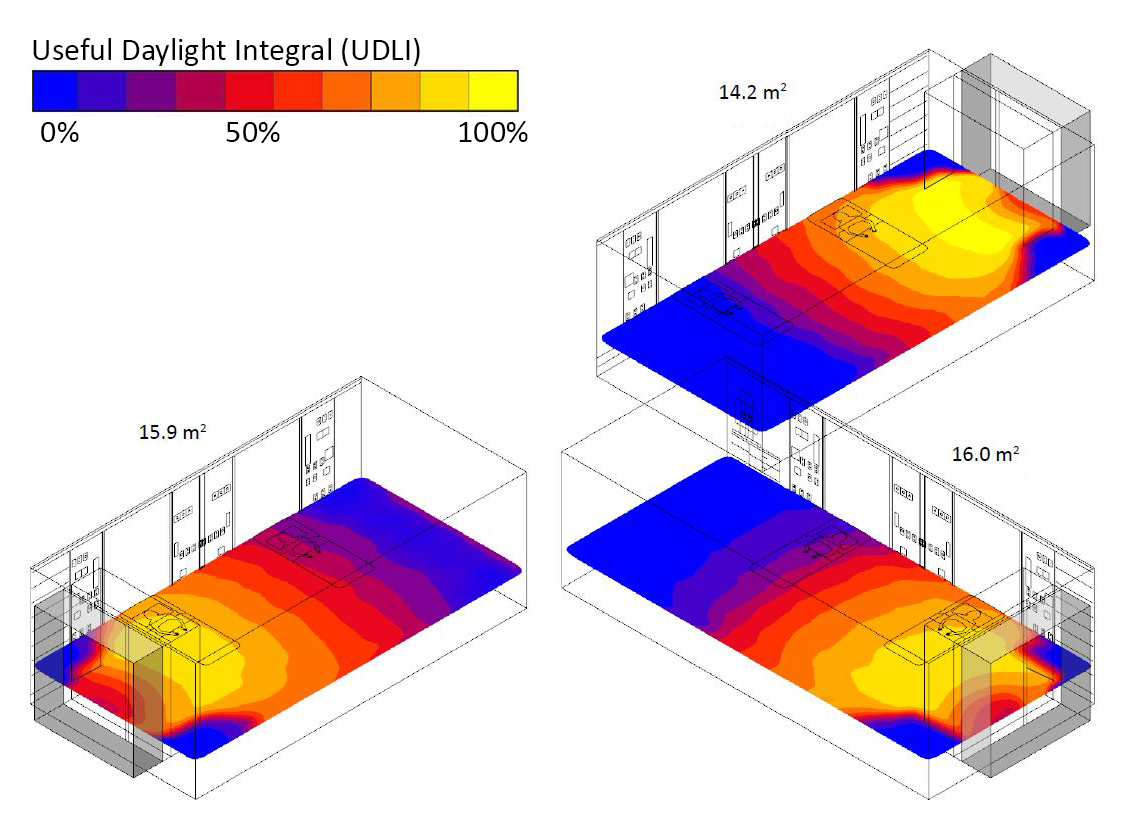
Calculate all annual daylight metrics (DA, cDA, UDI, ASE) and parse results down to the hour.

Estimate potential for glare with Annual Sun Exposure (ASE).
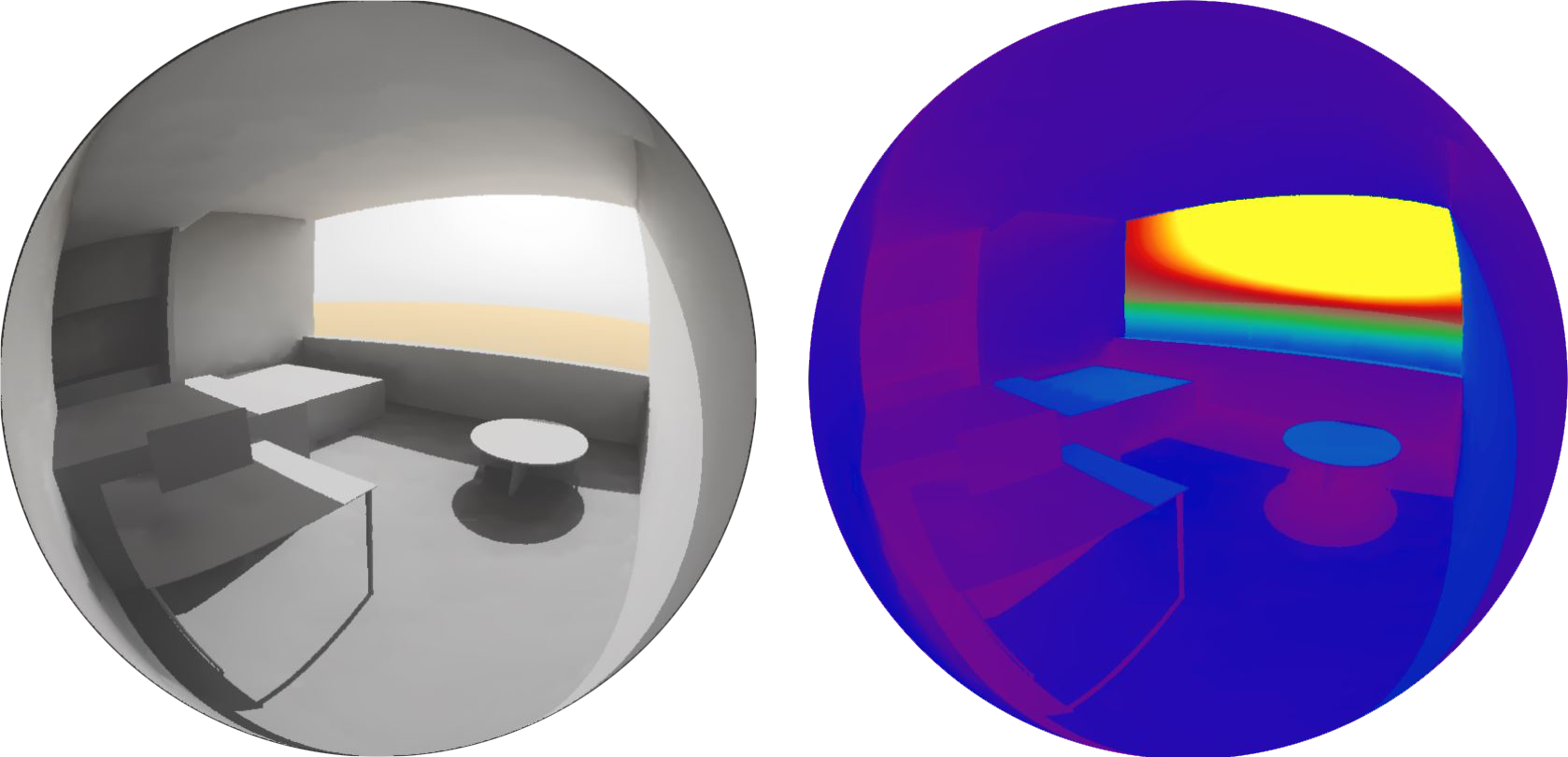
Perform detailed image-based glare studies to obtain metrics such as Daylight Glare Probability (DGP).
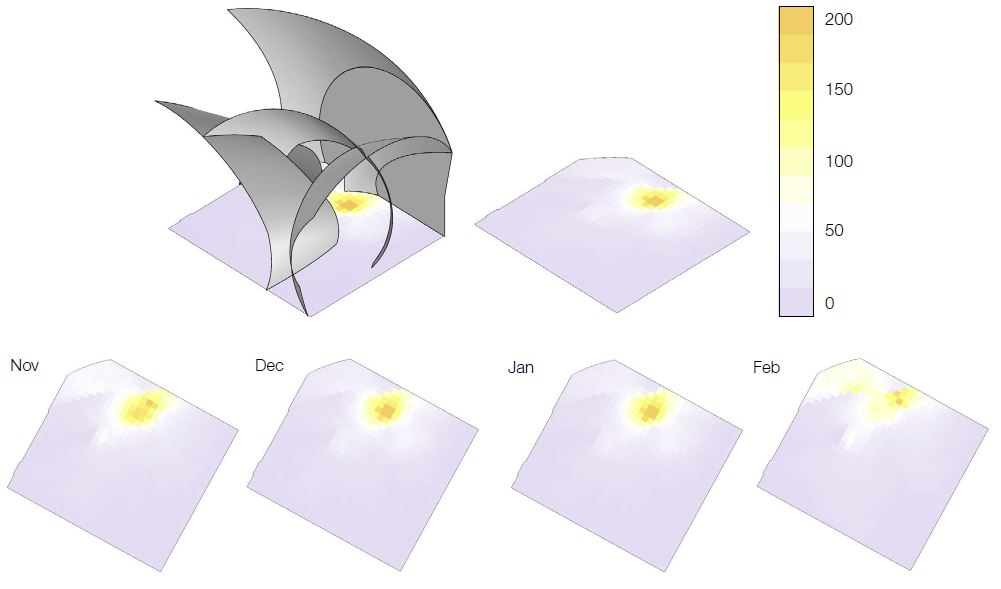
Run high-accuracy solar radiation studies that account for light reflection and can model concentration of solar energy from parabolic mirror surfaces.
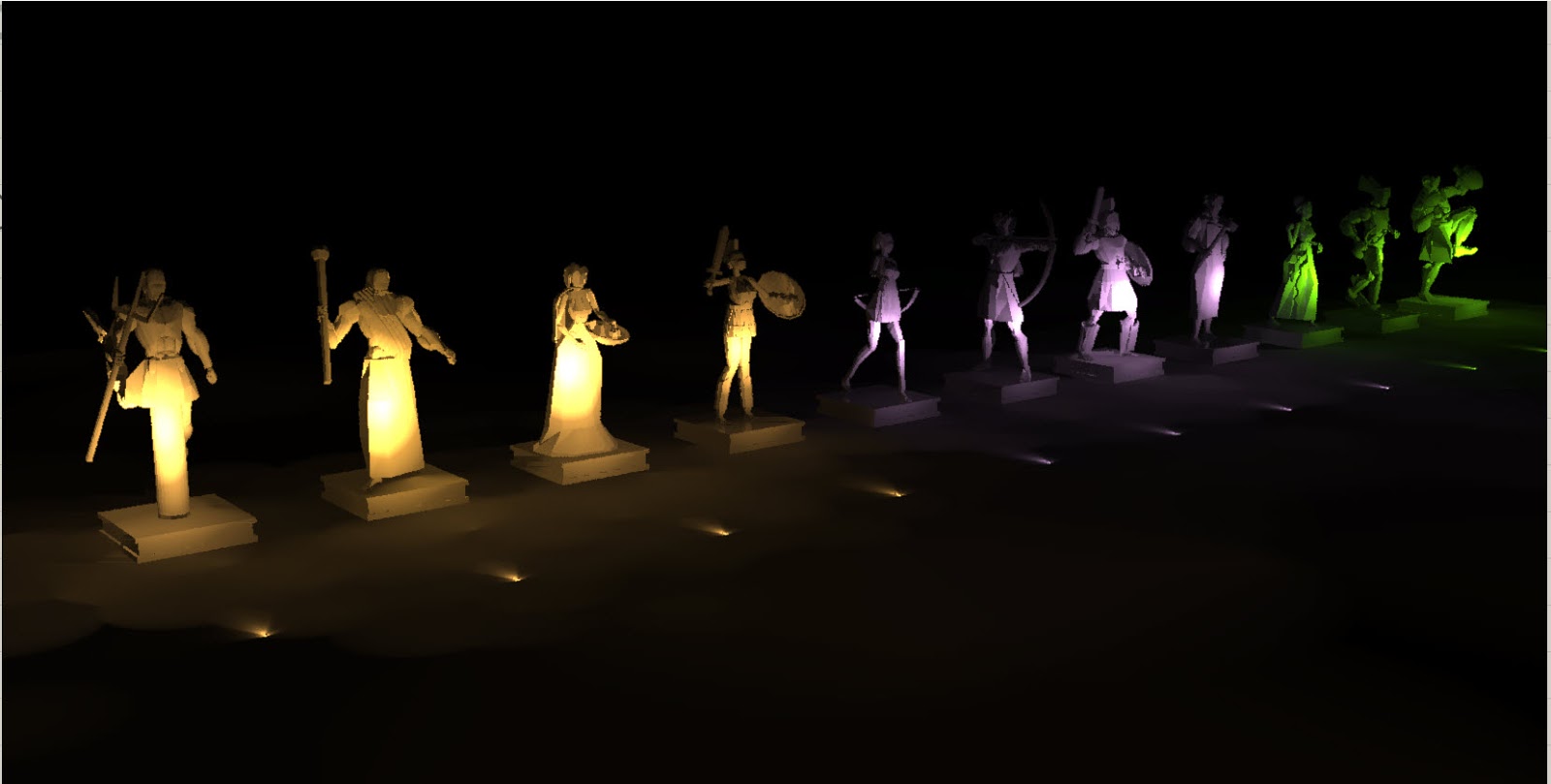
Run illuminance simulations with IES light fixture definitions to ensure that electric lights are properly sized for given tasks. This can also be used to estimate outdoor light pollution.
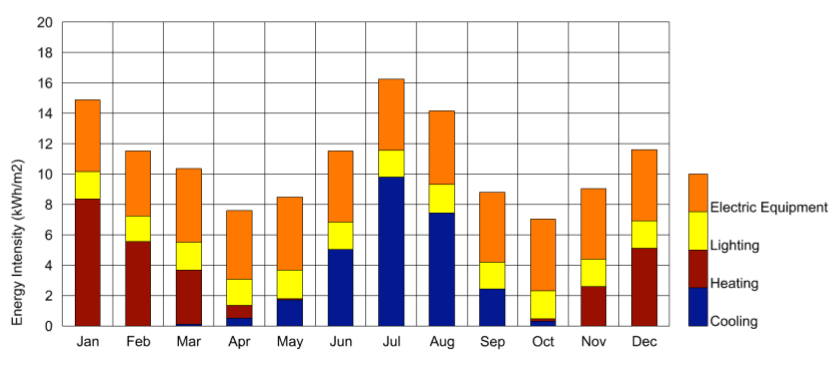
Perform detailed annual energy simulations to calculate End Use Intensity (EUI) and estimate annual utility bills.
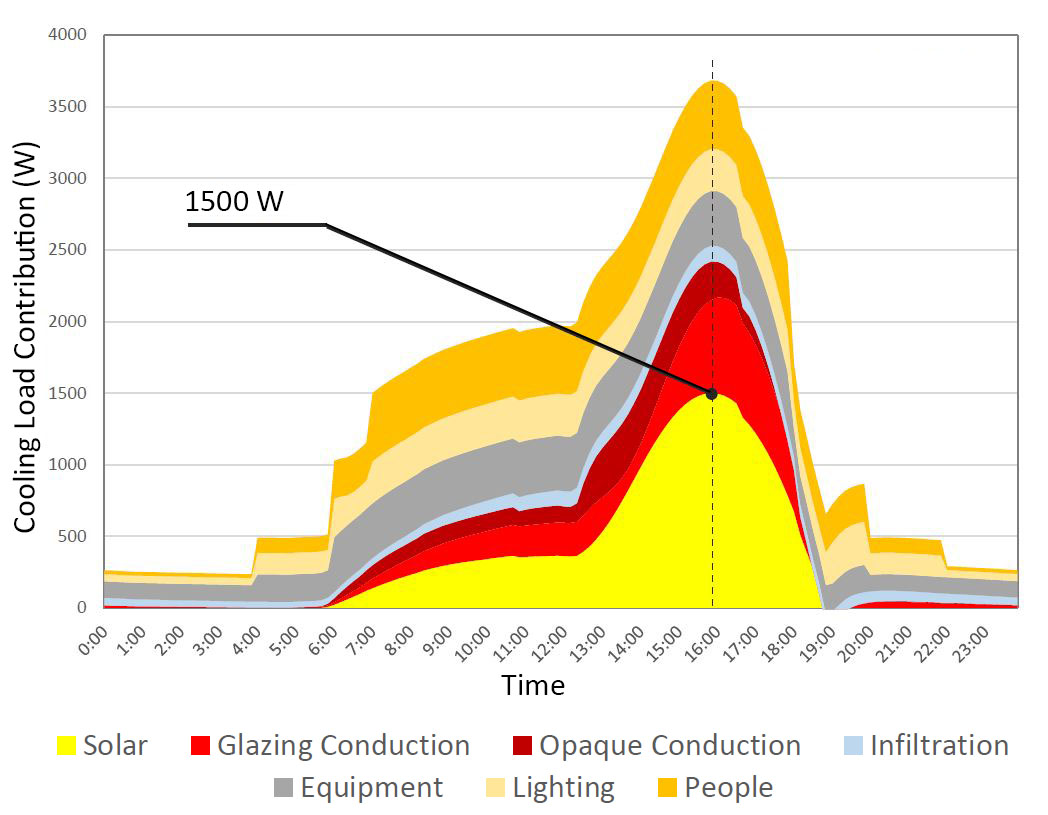
Calculate peaks loads and size HVAC systems. Quantify the impact of strategies on the size/cost of HVAC systems.
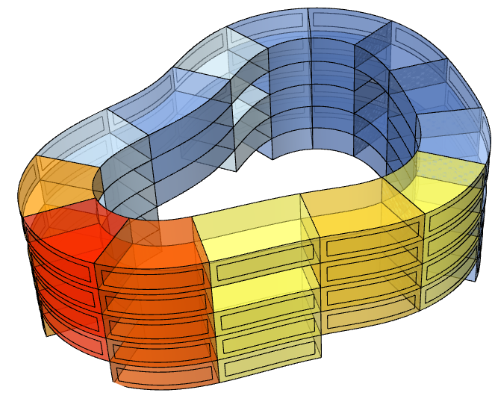
Understand your model results down to the detail by coloring zones and zone surfaces with results.
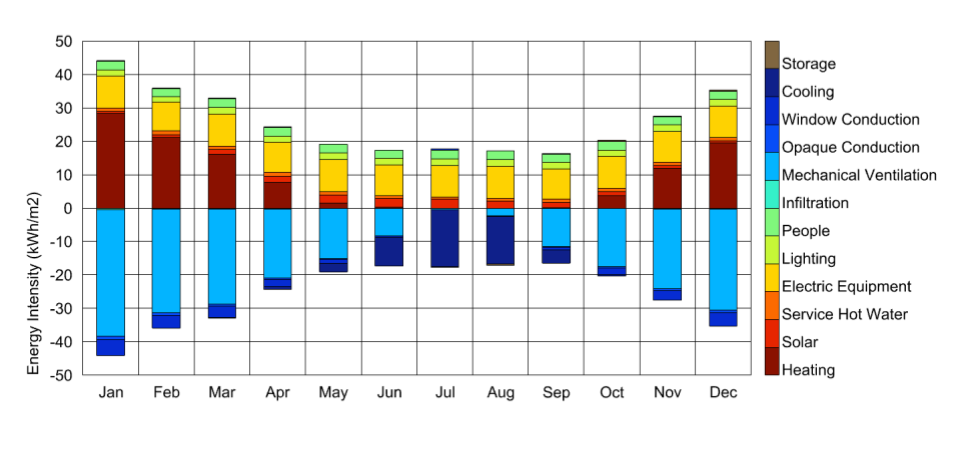
Don't just see WHAT your energy use is. Understand WHY it exists and what is driving it with energy balance graphics.

Use energy model results to spatially map thermal comfort, plot results on psychrometric/adaptive comfort charts, and perform a variety of other thermal comfort visualizations.

Use energy model results to spatially map both indoor and outdoor microclimates.

Model a wide range of passive strategies including natural ventilation, earth tubes, evaporative cooling towers, high thermal mass spaces, ventilation chimneys, vented double-skin facades, and virtually any shading geometry.
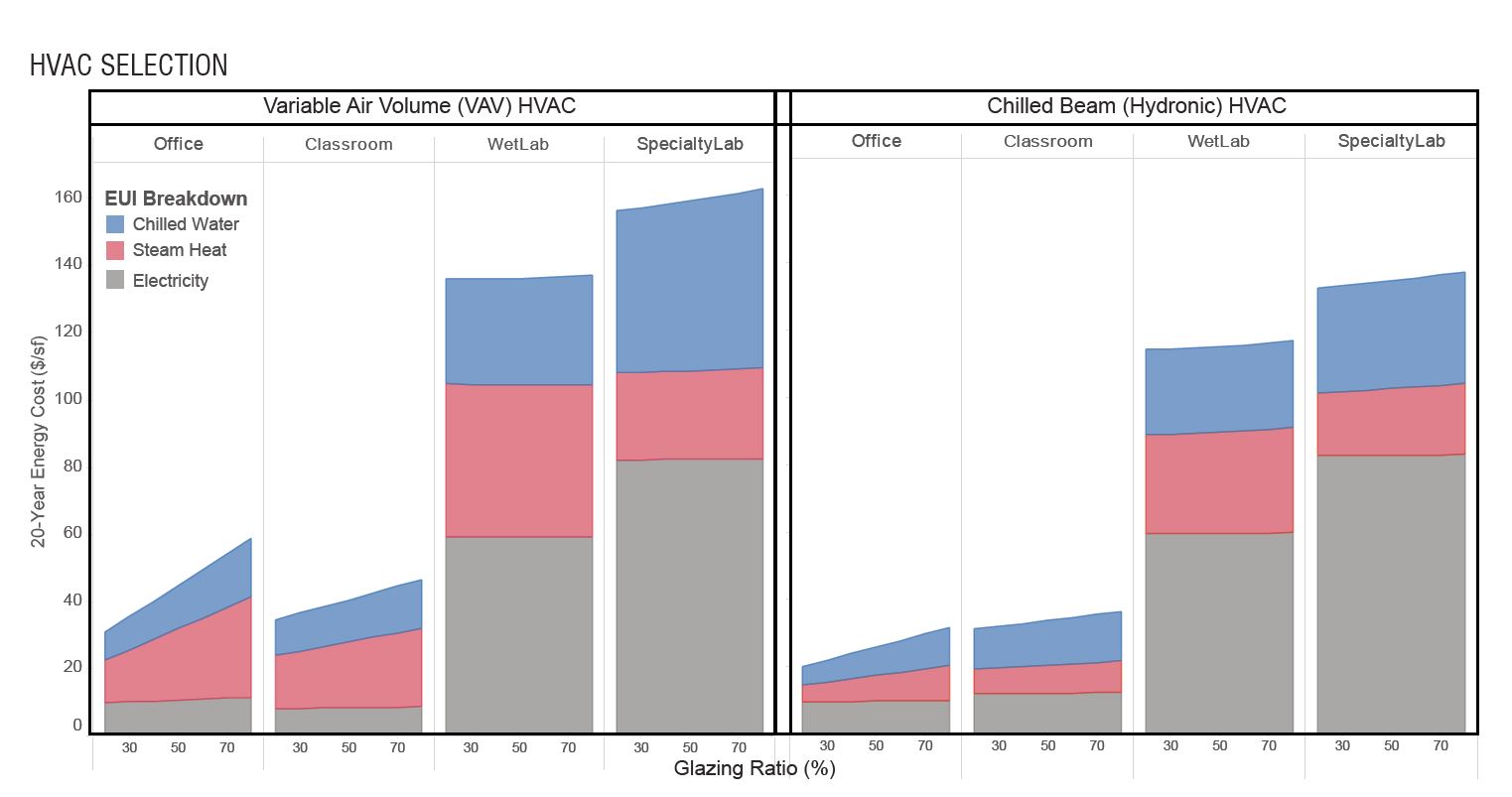
Model a wide range of HVAC strategies including radiant slabs, chilled beams, VRFs, ground sourced systems, heat recovery, custom ventilation schedules, and optimize all of your supply temperatures with parametric studies. If you still find this list limited, you can model virtually any HVAC system using Honeybee's support for OpenStudio measures.